A free and fast way to compress video files
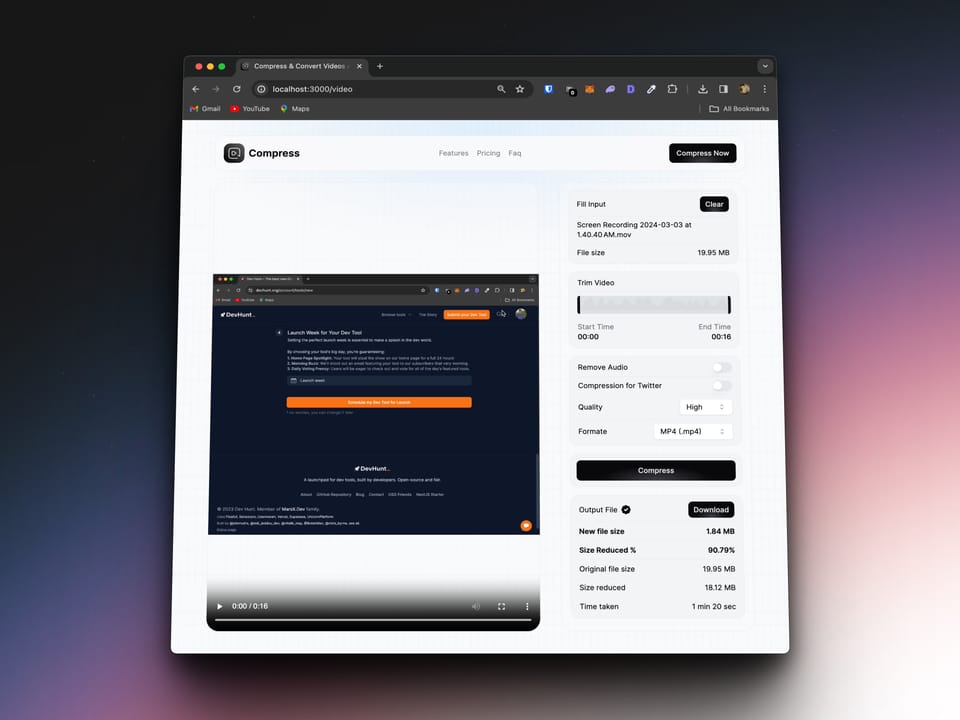
Discord, the gamer-oriented channel-based instant messaging platform has a max upload size of ten megabytes, which is why I needed a video compressor.
This can be done with the command line tool FFmpeg, but it's not at all intuitive to use or even to install on some operating systems. Often I'll use Handbrake to scale it down to 720p, which saves a lot of space, but sometimes that still isn't enough.
For a while, I used a website called 8mb.video, and it's pretty good. However, it fatally requires you to upload the file to a remote server to have it compressed, which is slow and prone to security problems.
Recently, I found a better alternative: video-compress. What is lacks in any sort of meaningful branding, it makes up for with its method of compression. It uses WebAssembly (Wasm) to run FFmpeg locally in the browser. This allows it to work without uploading any video data, making it not only more private, but also faster and more reliable. It even has a beautiful user interface that anyone can instantly understand!
The source code is available on GitHub at pranavp10/video-compress and you can access a live instance at videocompress.prolab.sh.
Below is also a button for those skimming through the page for the link.
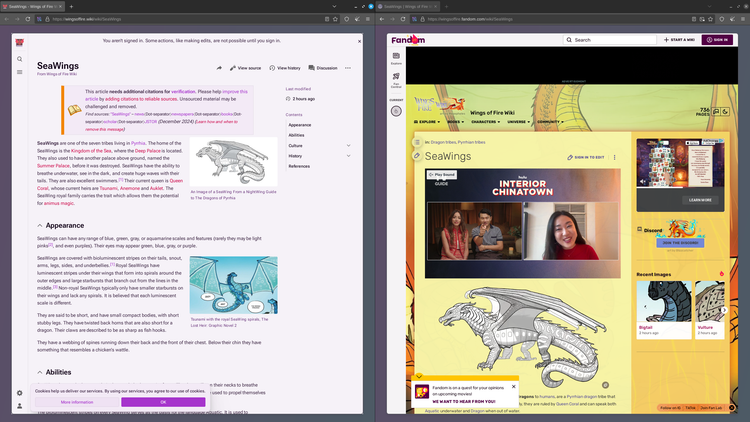
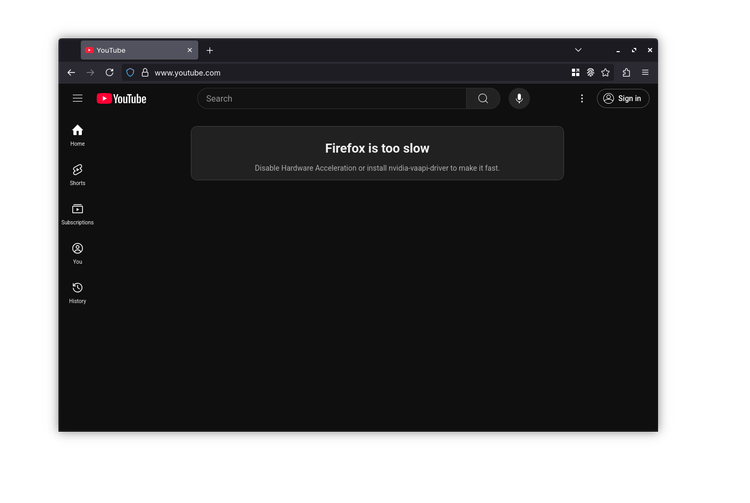
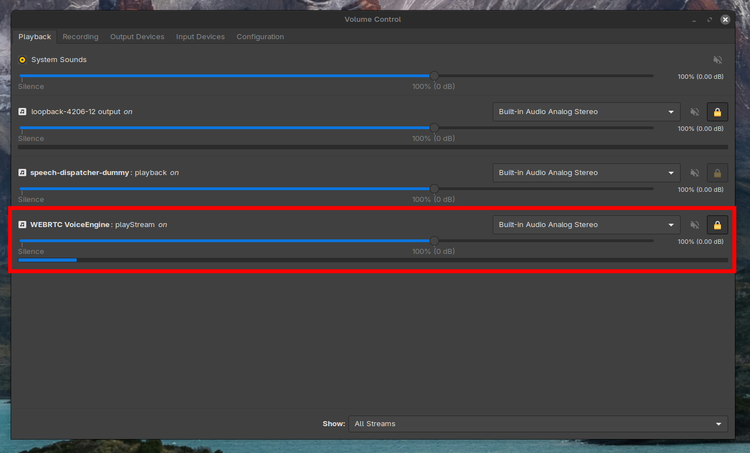
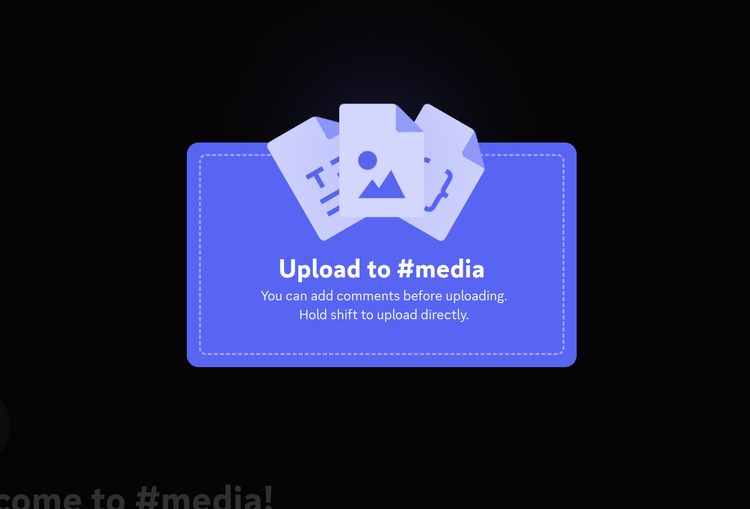
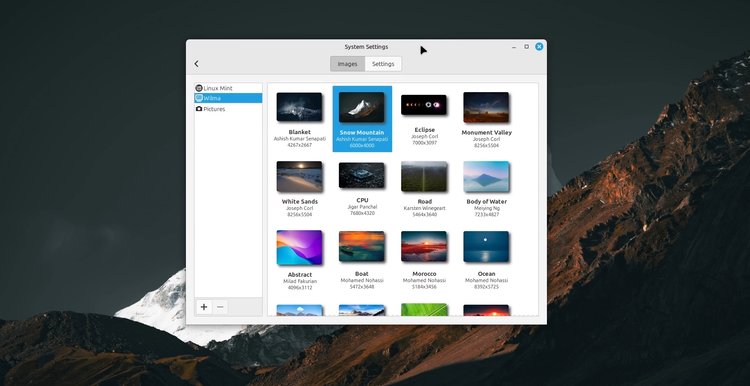
Member discussion