How to fix Discord voice call volume on Linux
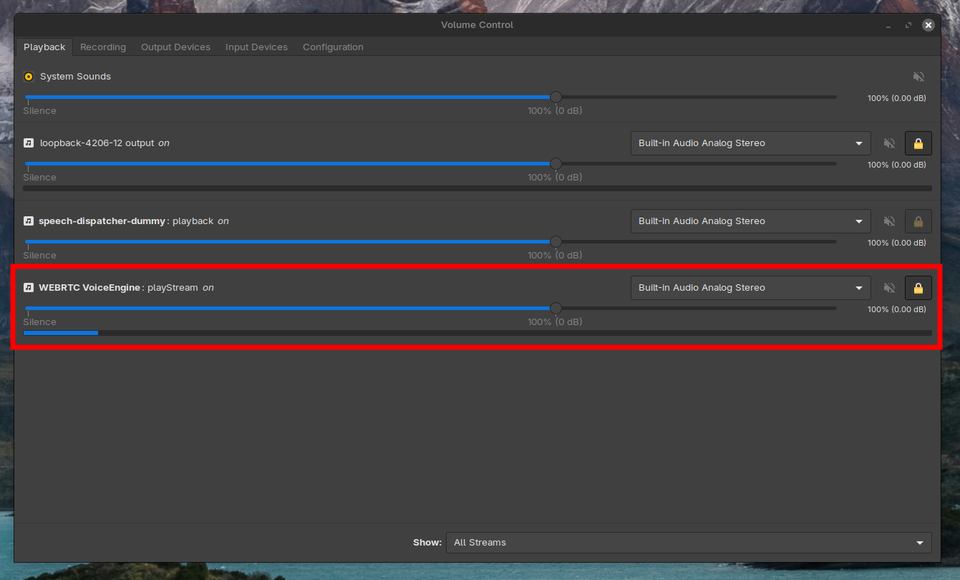
If the voices of your friends in Discord are way too quiet on your Linux desktop, here are some things you can try to make them audible again.
First, right-click the deafen button (the headphones icon near your user button) and make sure the "Output Volume" is set to 100%.
If that doesn't help, join a voice channel and check your application audio mixer and make sure that "WEBRTC VoiceEngine" is set to 100%.
If that's still not enough, you can boost the audio beyond 100% using a program called PulseAudio Volume Control.
Open your software manager and find a package called pavucontrol. Install and launch it. While in a voice channel, locate the slider labeled "WEBRTC VoiceEngine" and adjust the volume to a comfortable level. The setting is saved automatically, so you can simply close the window when finished.
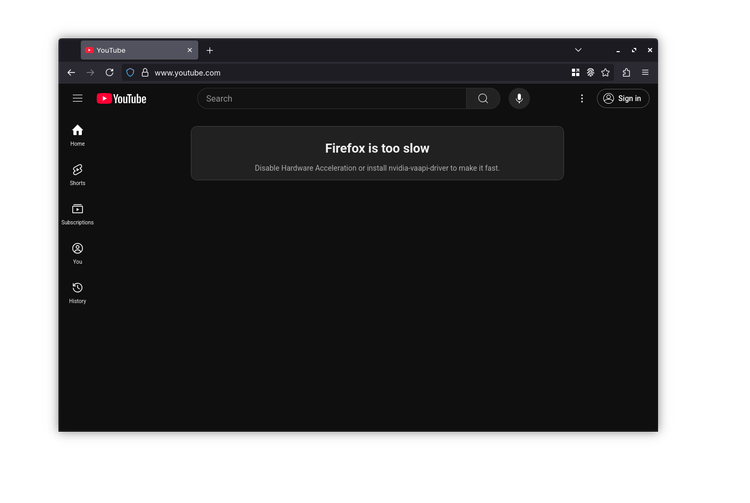
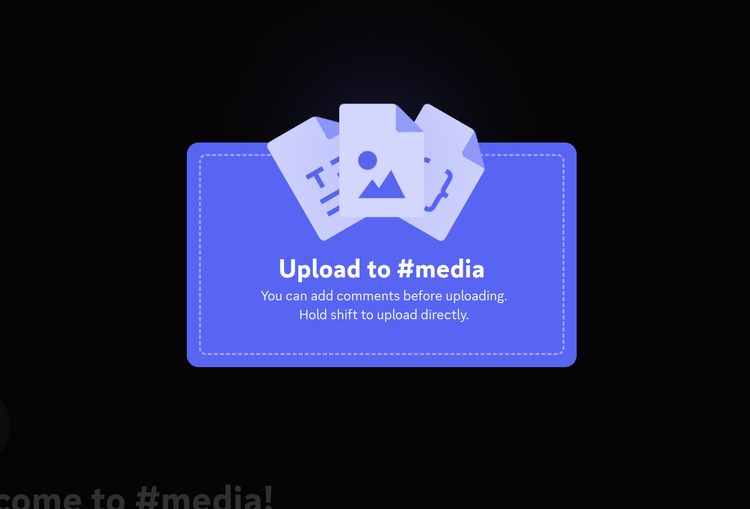
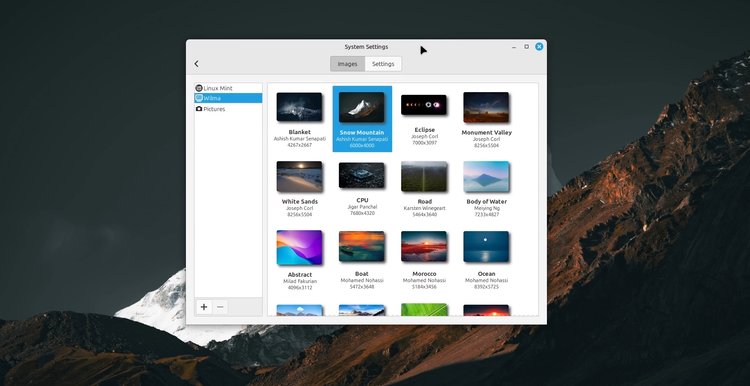
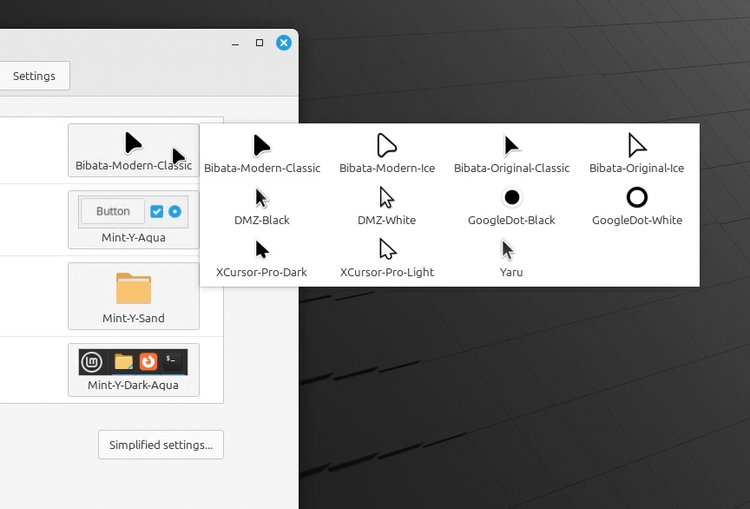
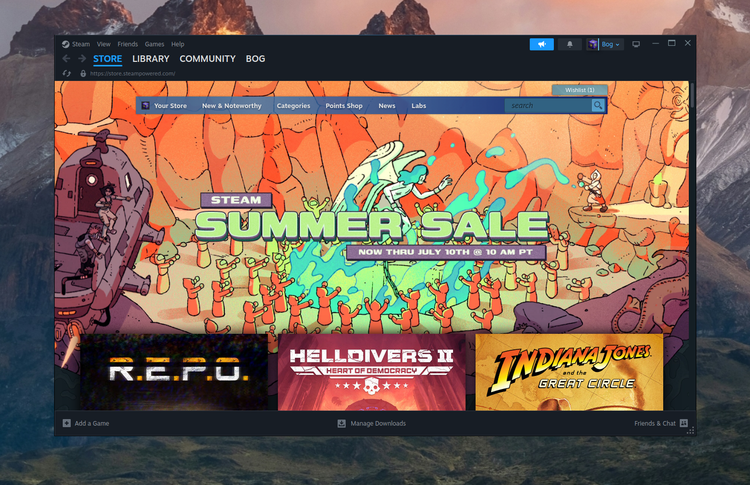
Member discussion